I was recently helping a success manager create an outbound sales campaign for a FinTech client. Our strategizing session was largely focused on email content. Our client, like most, believed that templates simply “do not work” and that they are “not personal and feel like spam.”
This just simply isn’t true anymore.
Now don’t get me wrong many sales emails are still written in this ineffective, non-personal, straight to the junk folder mentality. But, it doesn’t have to be this way.
Let’s get personal. That is the motto at Leadium that drives our account-based sales strategies. The truth is, you have no more than 10 seconds to inform a prospect what his specific advantage is to using your service (er. product, solutions, etc). You need to understand the pain-points and provide the solution.
Follow these few steps to balance personalization and the sales pitch in your next outbound email campaign:
STEP 1: PLATFORM POWERED EMAIL
Power your email campaign with an automated sales platform. Products like PersistIQ or Outreach.io are great if you are looking for full integration into your CRM while allowing you to automate email template variables per prospect. These products are relatively inexpensive ($100/seat), but the features and analytics will quickly return an ROI.
STEP 2: MAP OUT YOUR CAMPAIGN
Determine who your target prospects are (grouping per campaign), what the prospects pain points are (unique to each company department), and how you want to position yourself to them.
Reaching out to the VP of Sales at a Fortune 500 is very different than a Founder & CEO of a 10-person startup. At Leadium, we sell to both but you better believe we don’t approach them the same. It’s simply a different sell!
STEP 3: FIGURE OUT HOW TO MAKE IT PERSONAL
Once you have a campaign mapped out you need to both generate your lead list and enrich it with data. You likely should never just email a prospect that you have a name and email for, try to dig deeper with your research. Reference a recent blog post the company wrote that relates to you, reference a recent promotion your prospect received. Anything relevant to your product that makes your messaging personal to each individual prospect.
STEP 4: DRAFT YOUR SALES EMAILS
This is now where you bring the whole plan together. You should know what the email campaign looks like (how many touches over how many days) and you should know who your target audience is and the personal data that is with each.
Draft your emails, as you would want to be sold; add the personal data points in as {{variables}} that will automatically (email magic) be adjusted based on each prospect.
After you are done writing your email campaign remember that over 40% of your prospects are likely to open this on their cell phones. Now go back, edit, and make shorter (get to the point quicker!).
Once you are completely finished, put yourself in your prospects position. Send yourself test emails and think…would I really respond to this if I were them? If you answer yes, you can move on; if no, go back and iterate.
STEP 5: ANALYZE RESULTS IN REAL-TIME
Once you start sending your sales emails, analyze how they are being received in real-time. If your open rates are under benchmarks, make adjustments. If you are getting an unusual amount of negative responses, your message is not resonating (make adjustments).
Outbound sales emails are not cut and dry. There is a bit of science behind successful campaigns and it takes experience to figure out what works and what does. You need to go into every campaign with a PLAN!
HAPPY SELLING!
Our strategizing session was largely focused on email content. Our client, like most, believed that templates simply “do not work” and that they are “not personal and feel like spam.”
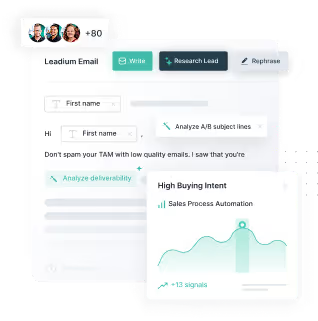
.svg)
.svg)

.avif)



.avif)
.avif)
.avif)
.avif)
.avif)
.avif)
.avif)











.avif)
.avif)

.avif)

.avif)
.png)
.svg)
.svg)
.svg)

.svg)
.svg)